Student Loan Debt Avalanche Calculator for Excel and Google Sheets
$6.99 – $9.99
Ready to pay off your student loans? This debt avalanche template is for you! 🏫
Works with Google Sheets and Excel
Top Features
- Clean and simple, with no extra tabs or info!
- Automated and fully customizable
- Upload the Excel file to Google Drive to make it compatible with Google Sheets
- Add up to 16 or 32 debts!
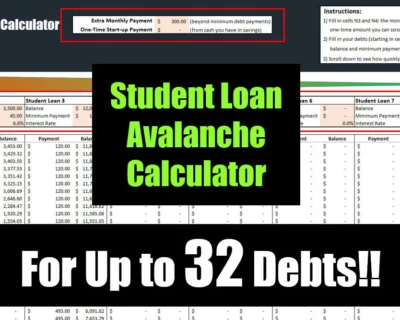
Description
Want to pay off your student loans from order of highest interest to lowest interest? This student loan payoff template is for you.
This Excel spreadsheet allows you to enter all your student loan debts (up to 32 of them!) with the interest rates and minimum payments – from the highest interest to the lowest interest.
Using this student loan debt avalanche spreadsheet is easy:
- Enter the one-time amount you’re going to put into the debt immediately
- Add the extra payments you think you can make monthly
Then presto! The tool will do the rest!
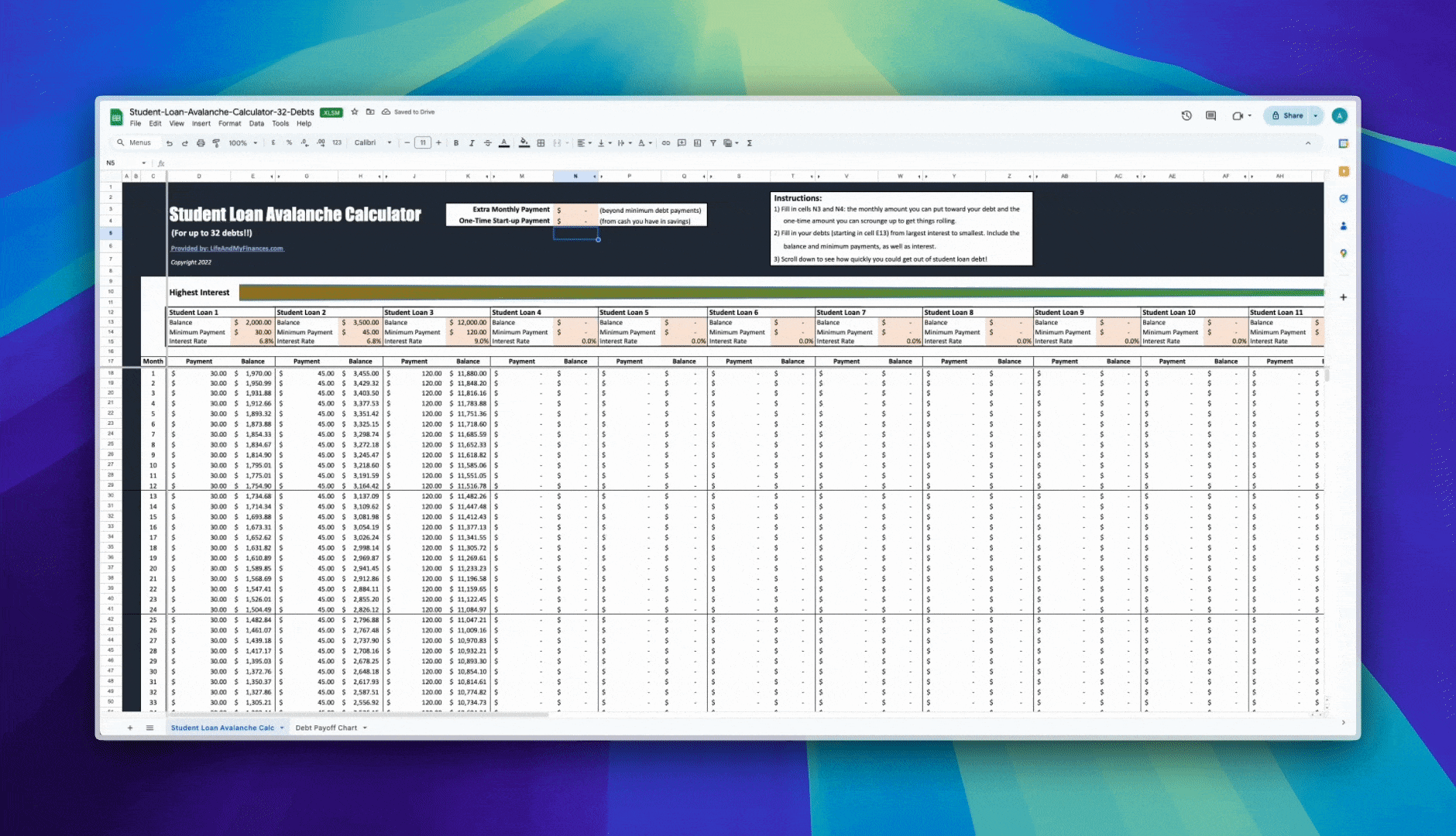
With just your basic entries, this debt avalanche spreadsheet will calculate exactly how long it will take to pay off all your student loans.
And here’s the best part!
If you don’t like what the tool shows you, then bump up your monthly payment to see how it impacts your payoff timeline!
I bet you’ll be AMAZED at what just a few bucks a month can do.
Our debt avalanche template for students will motivate you to get started on your student loans, and I can almost guarantee you’ll pay them off faster than you ever expected!
Additional information
| Number of Debts | Up to 32 Debts, Up to 16 Debts |
|---|
You may also like…
-
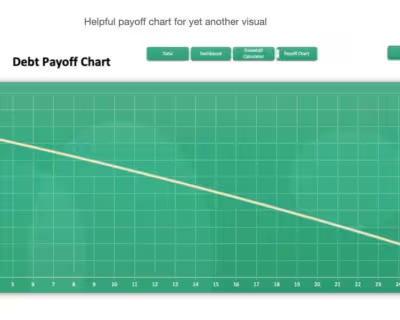

Debt Snowball Spreadsheet for Excel and Google Sheets
4.63 out of 5$9.99 Select options This product has multiple variants. The options may be chosen on the product page -


Debt Snowball vs Avalanche Calculator for Excel and Google Sheets
4.82 out of 5$14.99 Add to cart -
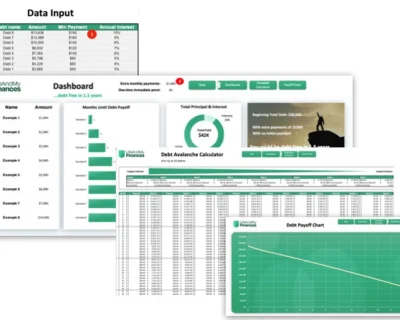
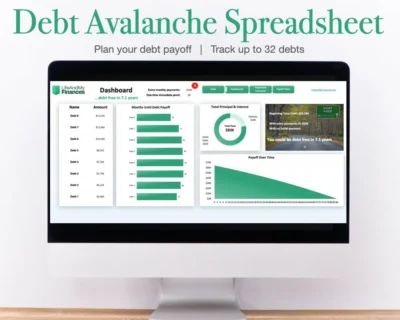
Debt Avalanche Spreadsheet for Excel
4.55 out of 5$9.99 Select options This product has multiple variants. The options may be chosen on the product page
Related products
-


Credit Card Payoff Template for Excel
4.57 out of 5$6.99 – $9.99 Select options This product has multiple variants. The options may be chosen on the product page -
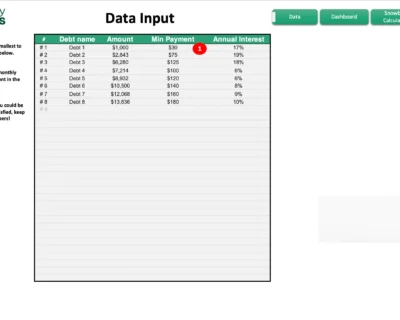

Student Loan Debt Snowball Calculator for Excel and Google Sheets
0 out of 5$9.99 Select options This product has multiple variants. The options may be chosen on the product page
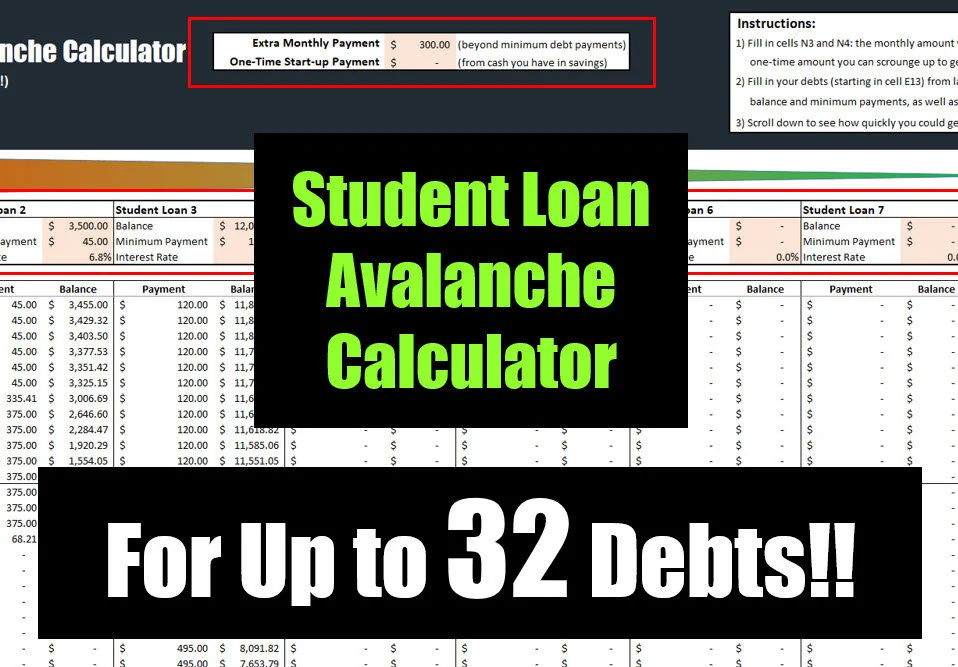
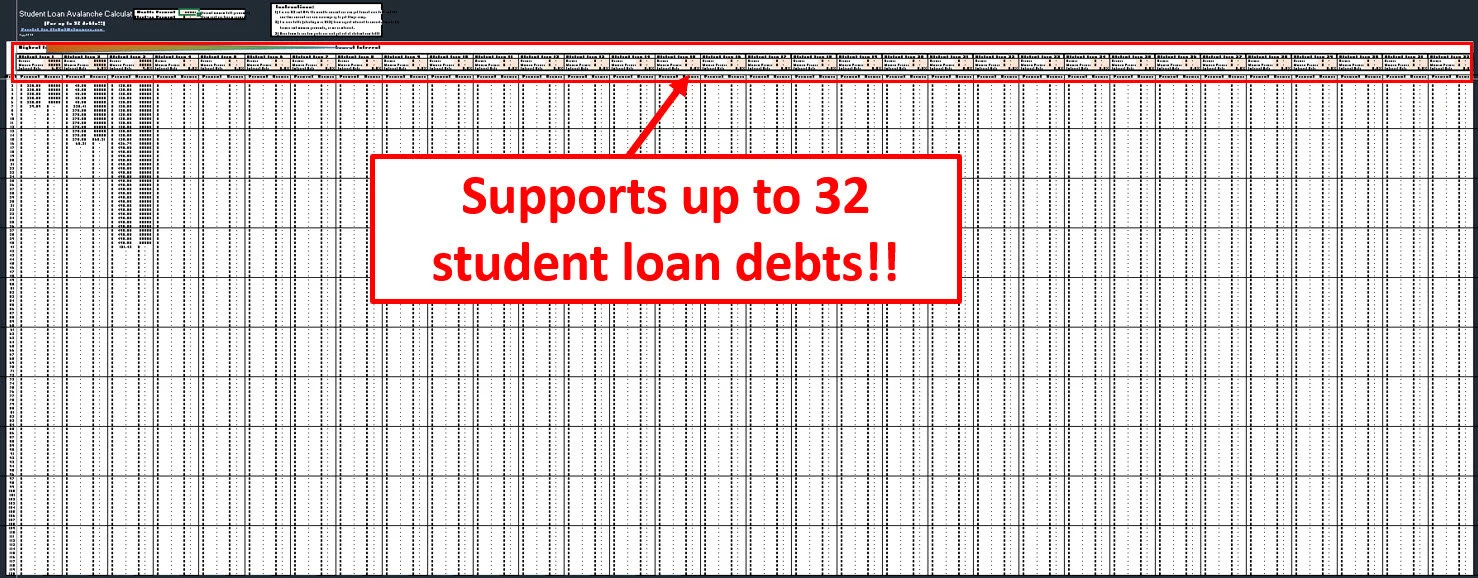
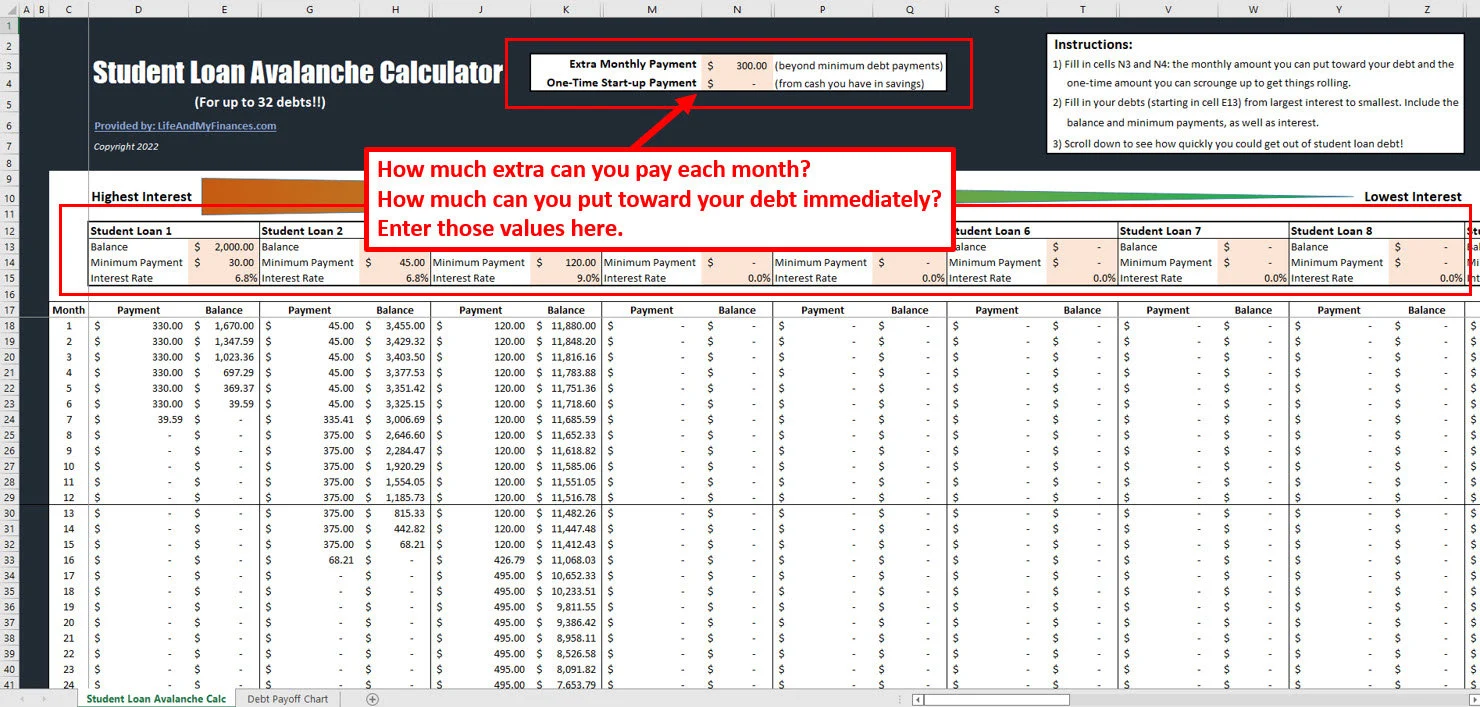
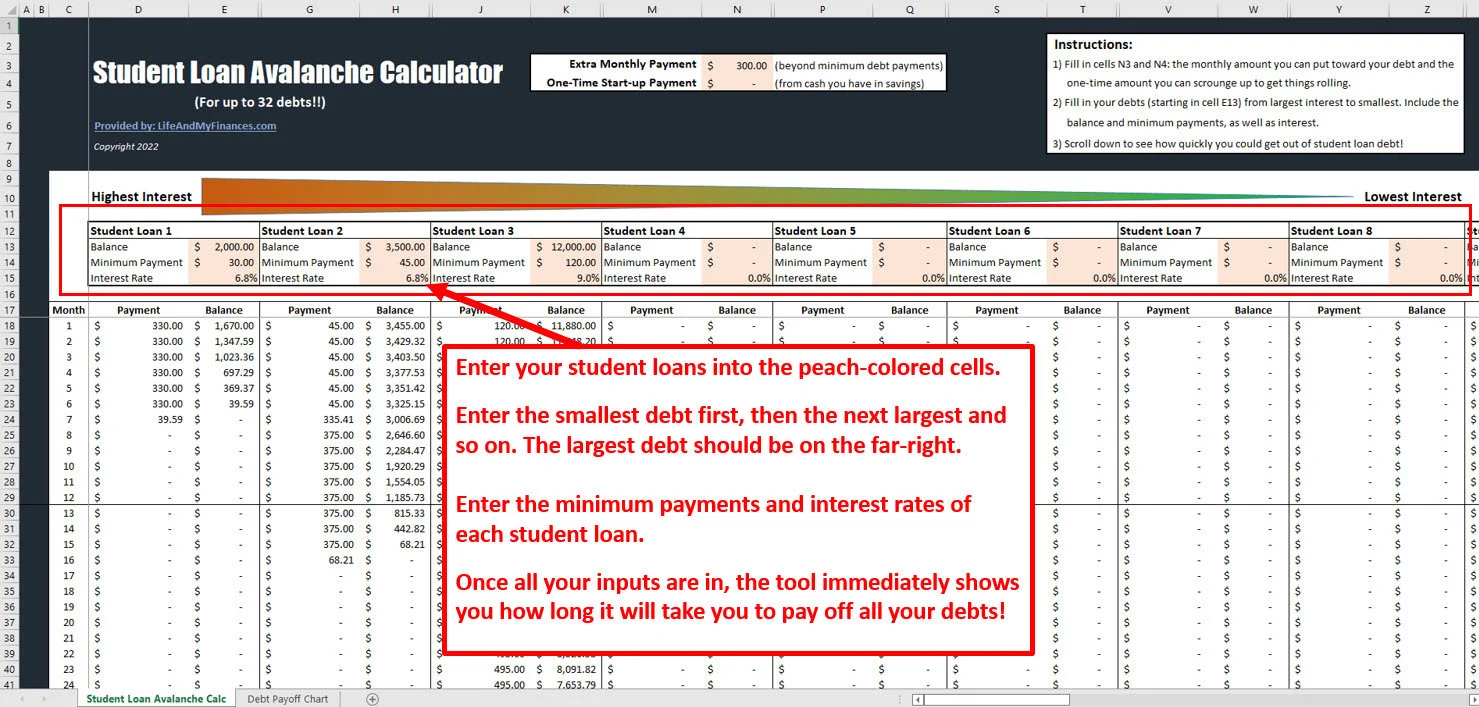
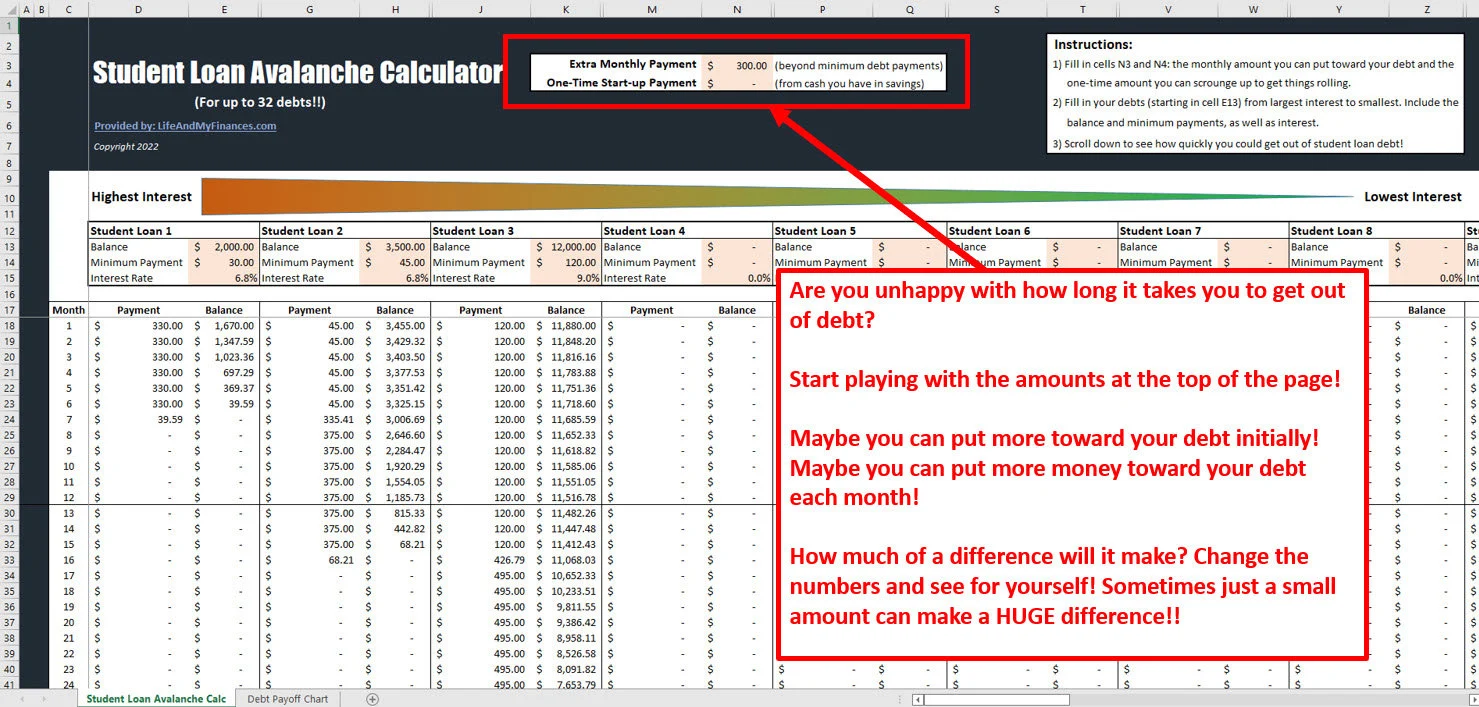
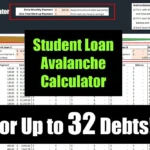
Reviews
There are no reviews yet.